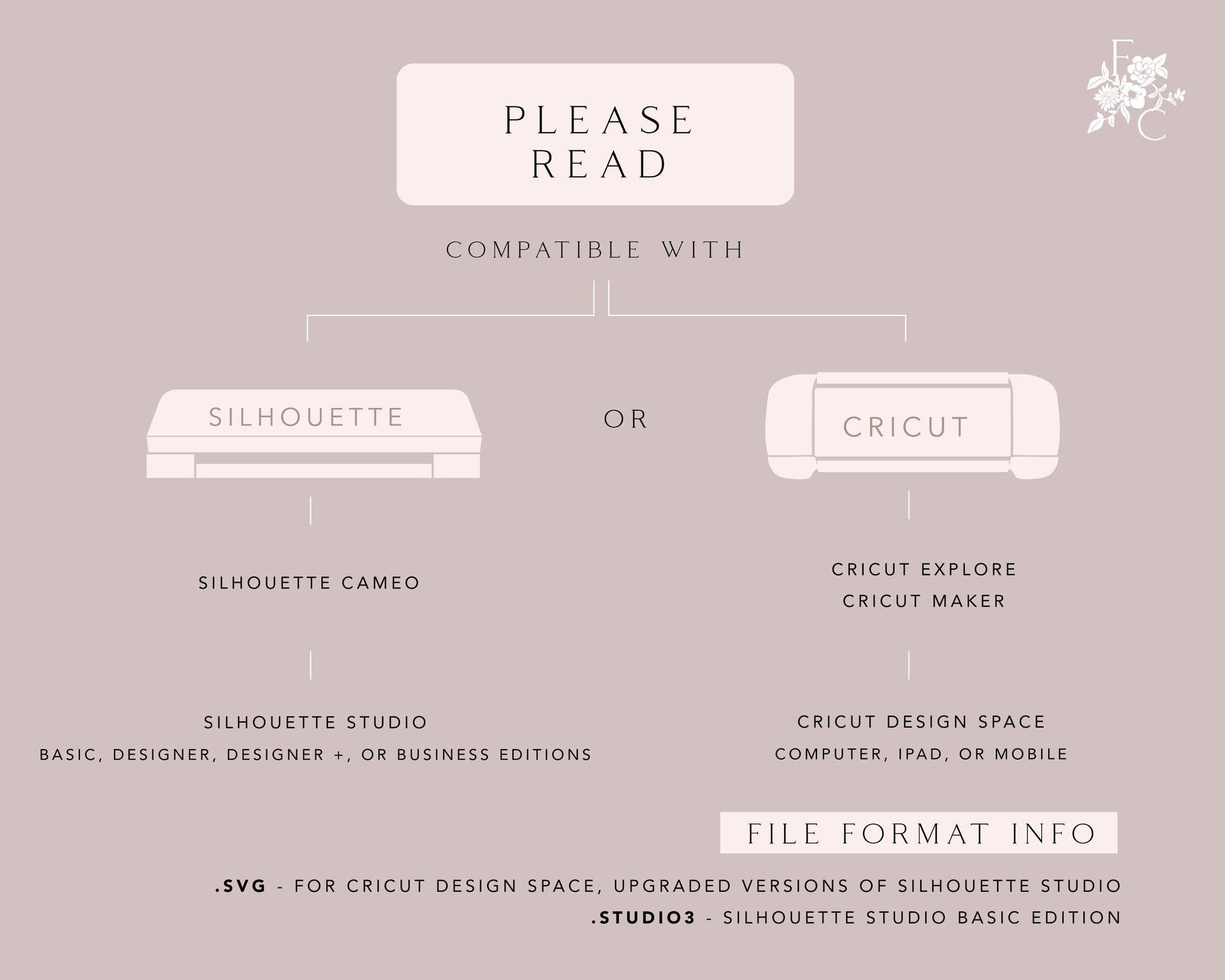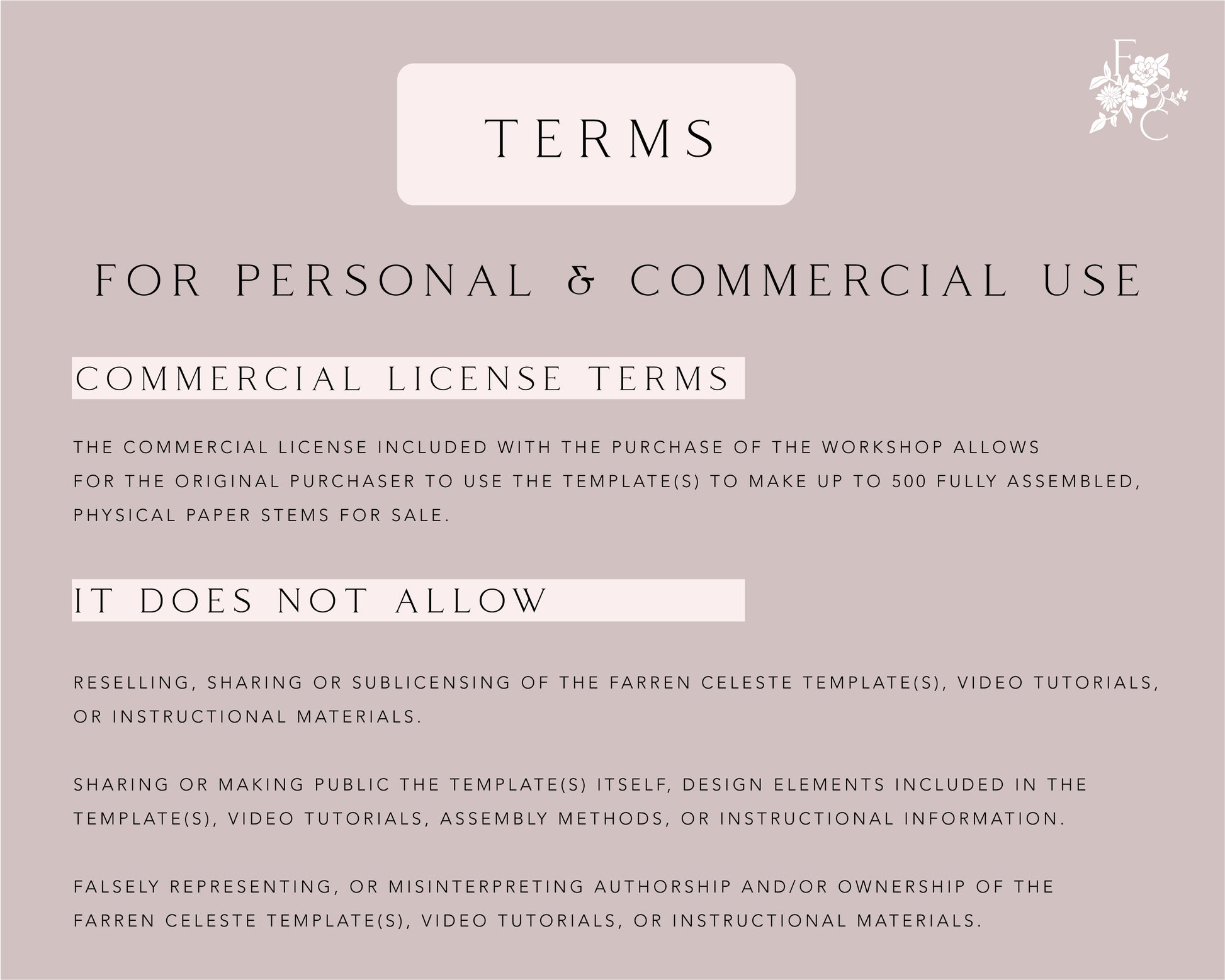Online Workshop
Paper Eucalyptus Stem
Paper Eucalyptus Stem
Couldn't load pickup availability
Learn how to make realistic, paper Eucalyptus Stems from cardstock paper with your Cricut or Silhouette cutting machine in this online workshop!
In depth video tutorials will show you how to use the included templates to cut the eucalyptus leaves with your cutting machine and how to assemble them into a stem.
You can make the eucalyptus stems two different ways. Two different templates are included.
Includes:
Templates (Digital Download)
- SVG - for use with Cricut & Silhouette cutting machines with upgraded versions of Silhouette Studio
- STUDIO3 - for use with Silhouette cutting machines with Basic Edition of Silhouette Studio
Templates are pre-sized to make paper eucalyptus stems exactly as pictured. They can be resized larger without losing image or cut quality.
Materials Checklist
-
Includes links to the exact papers used!
(Materials sourced from USA)
Video Tutorials
- Cricut Tutorials
- How to Open the Eucalyptus Template in Cricut Design Space
- Eucalyptus Cricut Design Space Instructions - Plain Leaves Template
- Eucalyptus Cricut Design Space Instructions - Tabbed Leaves Template
- Silhouette Tutorials
- How to Open the Eucalyptus Template in Silhouette Studio
- Eucalyptus Silhouette Studio Instructions - Plain Leaves Template
- Eucalyptus Silhouette Studio Instructions - Tabbed Leaves Template
- Assembly Tutorials
- How to Assemble the Eucalyptus Stem- Plain Leaves
- How to Assemble the Eucalyptus Stem - Tabbed Leaves
All Video Tutorials are in English
*This product is digital only and you'll receive access to all of the digital materials instantly after checkout. Due to the digital nature of this product, all sales are final.
File Format
File Format
Templates are included in both SVG and Studio3 formats. The SVG file will say .svg at the end of the file name. The Studio3 file will say .studio3 at the end of the file name.
.svg- for use with Cricut Design Space and upgraded versions of Silhouette Studio
.studio3 - for use with Silhouette Studio Basic Edition
The templates will be in a zipped folder in the Templates Lesson in the Online Workshop. You will need to download the zipped folder and save it onto your computer. Then, unzip the folder and save the templates onto your computer.
Measurements
Measurements
The template is preset to make eucalyptus leaves that measure approximately 2” wide by 2” tall when cut (as pictured). Because it is a scaleable cut file, it can be resized to make different size leaves without losing image or cut quality.
Compatible Cutting Machines
Compatible Cutting Machines
Cricut - Cricut Explore or Cricut Maker models
Farren Celeste templates are not compatible with Cricut Joy. The cutting mat size is too small for most projects.
Silhouette- Silhouette Cameo and Silhouette Portrait*
*Farren Celeste templates are compatible with Silhouette Portrait, but it is not recommended unless you are an experienced Silhouette Studio user. Instructions are not included on how to manipulate or move shapes of the template to accommodate the smaller cutting mat.
Project Time
Project Time
Each eucalyptus stem takes approximately 10 minutes to make plus cutting time. The more you make them, the faster you will get!
Sheets of Paper Needed
Sheets of Paper Needed
1 sheet for leaves - 8.5"x11" per stem
Supplies Needed (not included)
Supplies Needed (not included)
- Compatible Cricut or Silhouette cutting machine
- Text Weight or Cover Weight Cardstock for Leaves 8.5"x11" or 12"x12"
- Scoring tool if using Cricut (optional)
- Bone Folder or Scissors to shape leaves
- 18 Gauge cloth coated Floral Wire for stem
- 20 Gauge cloth coated Floral Wire for leaf stems (optional, can also use 18 gauge)
- Wire Cutter
- Floral Tape
- Hot Glue Gun (Low Temperature Recommended)
- Hot Glue Sticks
Commercial Use Terms
Commercial Use Terms
By purchasing this workshop you agree to the following terms and conditions:
The commercial license included with the purchase of this workshop allows the original purchaser to use the included template(s) to make up to 500 fully assembled, physical [flowers/cards] for sale.
It DOES NOT allow:
- Reselling, sharing, or sub licensing of the Farren Celeste template(s), video tutorials, or instructional materials.
- Sharing or making public the template(s), design elements included in the template(s), video tutorials, assembly methods, or instructional information.
- Falsely representing or misrepresenting authorship and/or ownership of the Farren Celeste template(s), video tutorials, or instructional materials.
Online Workshop Access
Online Workshop Access
After purchase, you'll receive an email from the Farren Celeste workshop platform to enroll into your workshop(s).
First time workshop purchases will receive a Farren Celeste welcome email. Click the link in this email to set your password for the workshop platform. The email you used to place your order plus this password will become your log in for all future workshops.
You can access the workshops individually from the enrollment emails that come with each purchase, or you can access all of your purchased workshops at:
For personal and commercial use. The digital SVG files should not be shared or distributed. Copyright © Farren Celeste 2020 - 2023. All Rights Reserved.
View full details






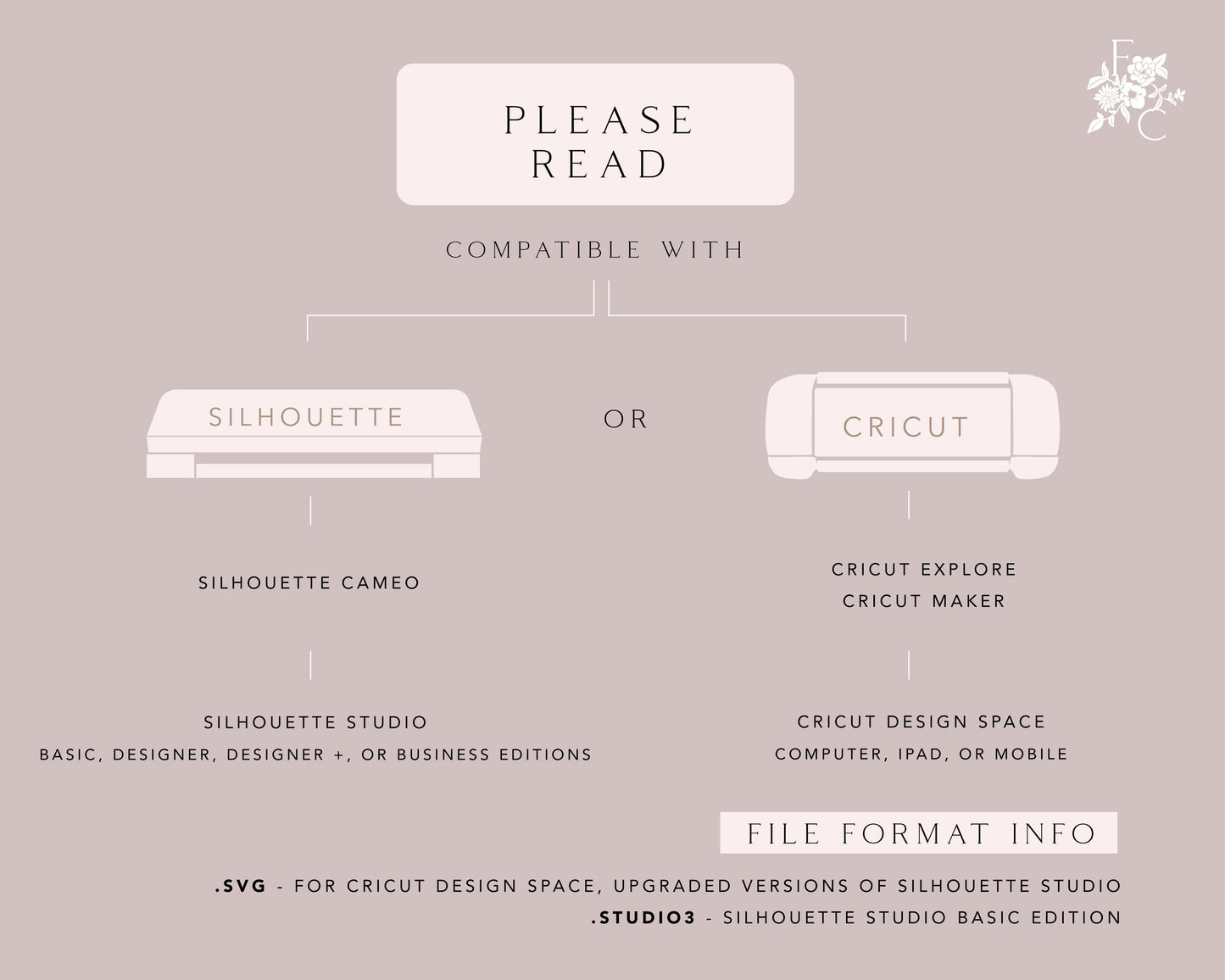
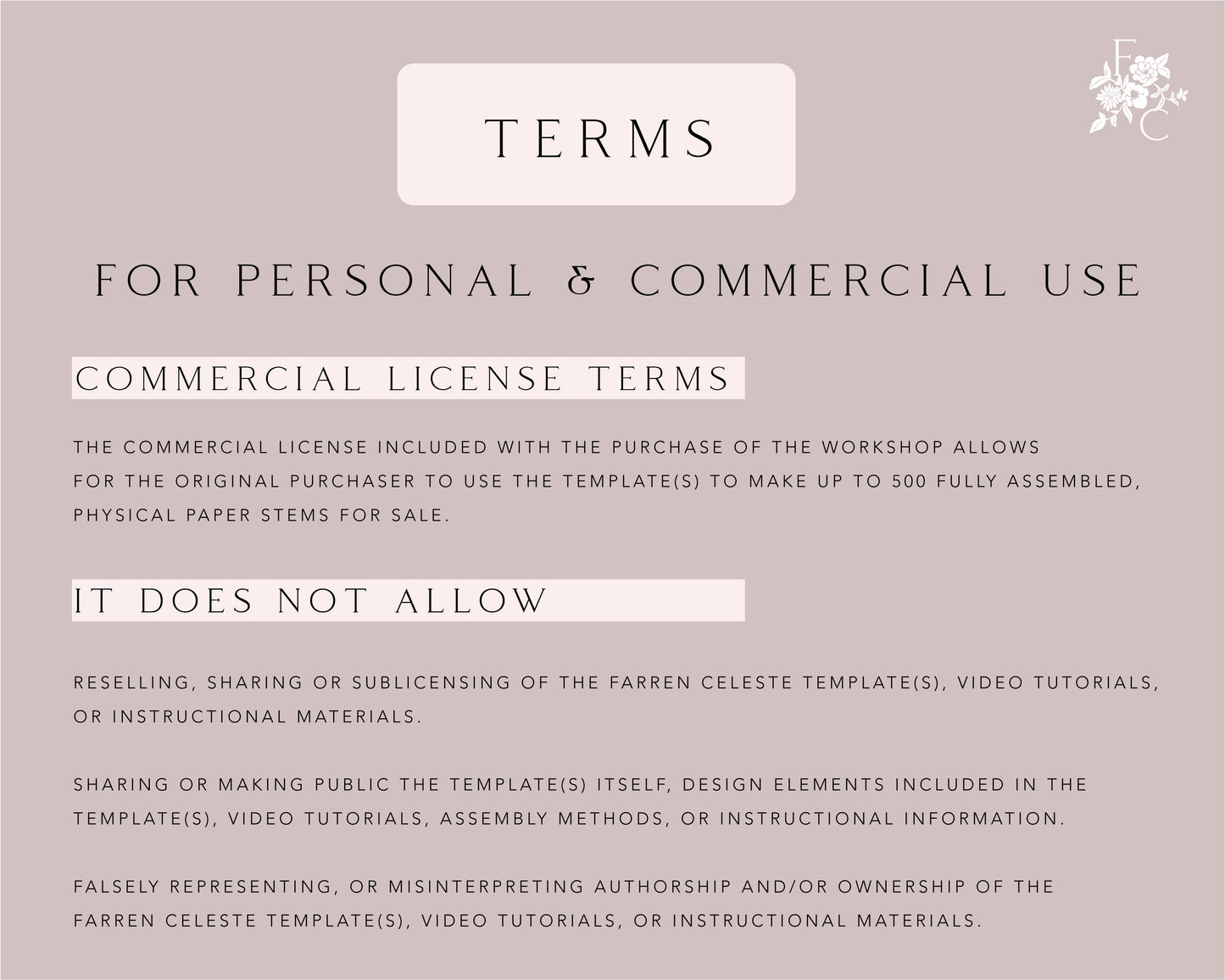

Instant Access
This product is digital only and you'll receive access to all of the digital materials instantly after checkout.
- Cricut Design Space Tutorials
- Silhouette Studio Tutorials
- Assembly Tutorial
- Materials Checklist